Jan 08, 2021
 602
602
The following information was adapted from https://docs.paloaltonetworks.com/globalprotect/4-1/globalprotect-app-user-guide/globalprotect-app-for-mac/uninstall-the-globalprotect-app-for-mac.html
How to uninstall GlobalProtect from an SFHS MacBook.
***
Step 1. Download the GlobalProtect Installation program (I know, this sounds counter-intuitive. The software program also contains the uninstaller).
- Go to https://61.21.215.194
- Login
- Click on the link for "Download Mac 32/64bit GlobalProtect agent"
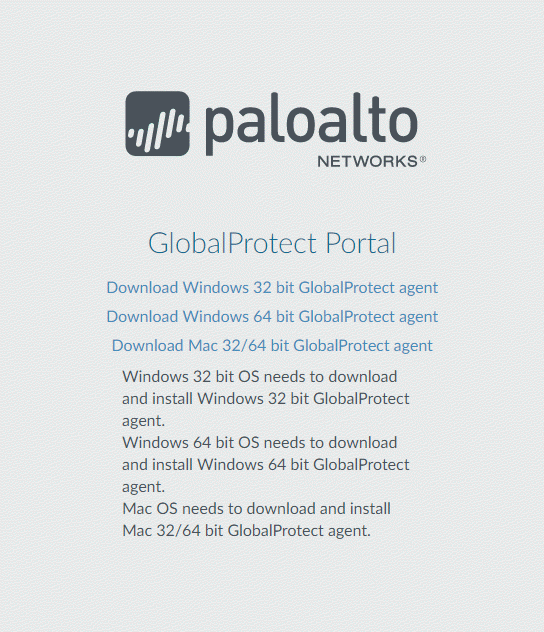
- When prompted, Run the software.
-
When you get to the "installation type" screen, select "Uninstall GlobalProtect".
Click "Continue" as needed to complete the uninstall process. You may be prompted to login. That is normal.
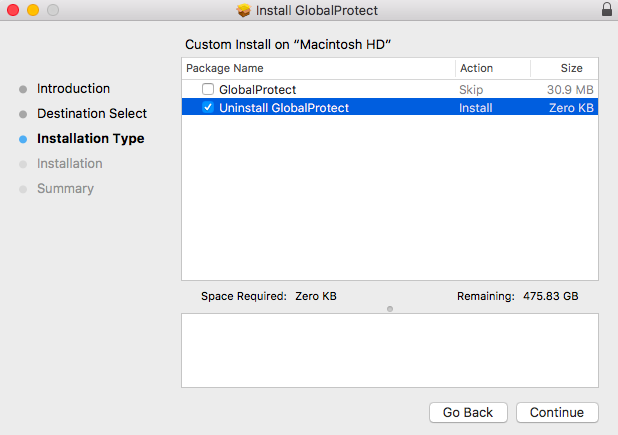
.png)
.png)


